Signed in as:
filler@godaddy.com
Signed in as:
filler@godaddy.com
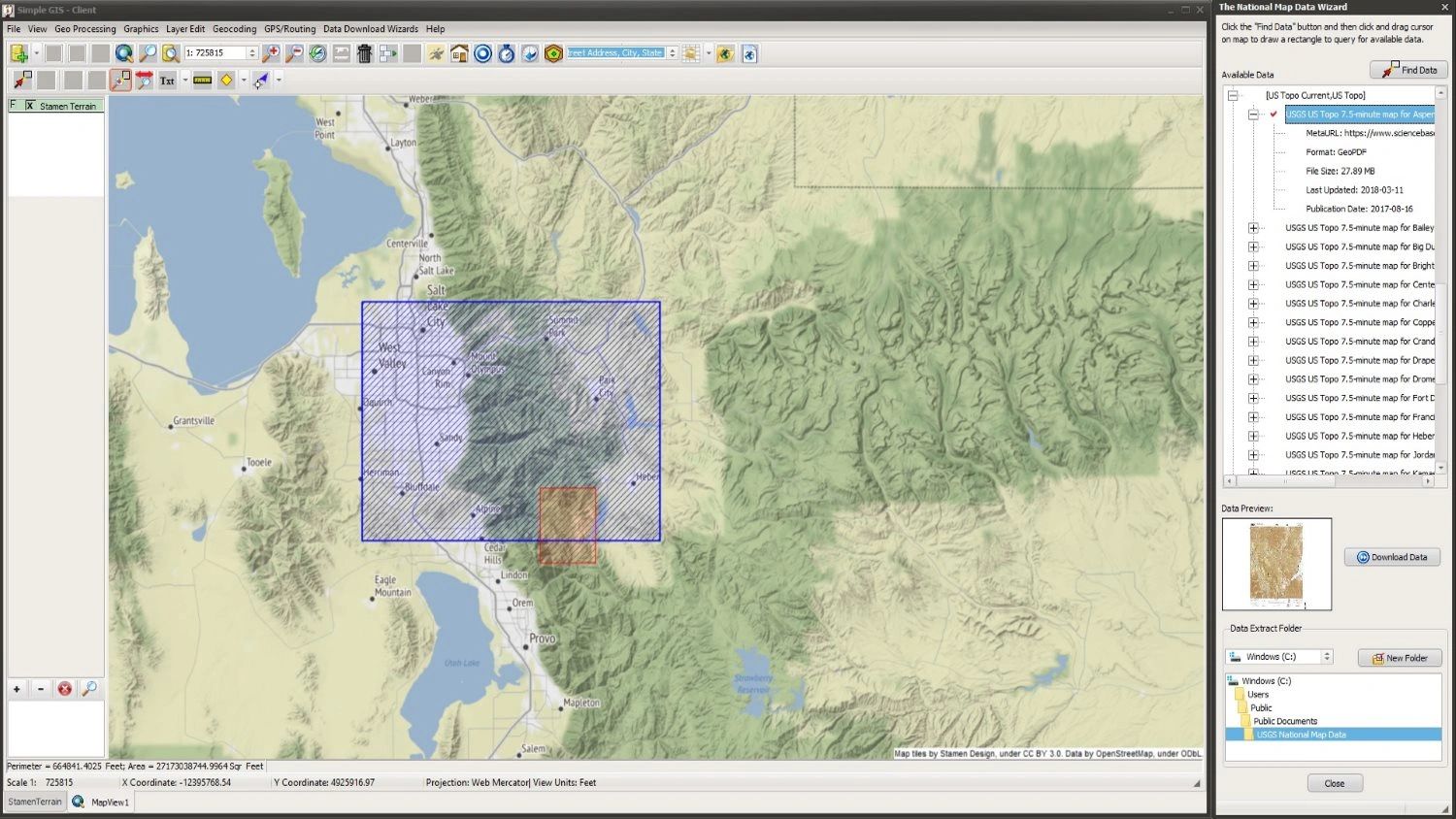
Welcome to Simple GIS Tutorials page. Below you will find several tutorials demonstrating the use of the various data wizards and project templates included with Simple GIS Client. Whether you're needing to pull US Census data from the US Census Bureau, load data from the USGS, or download a copy of OpenStreetMap data, you can find assistance below.
Many of the tutorials here were created on version 13 or earlier versions of Simple GIS Client. While many of the principles remain the same, several of the dialogs have been re-designed in version 14 and may look different than the ones shown in these tutorials. We will be updating with new tutorials soon.
(Note: This Wizard has been updated with new features in the latest version of Simple GIS Client - For more information consult the Users Manual)
View this tutorial here.
We use cookies to analyze our website traffic for the purpose of improving performance and user experience. By browsing our website, you consent to our use of cookies.